
Several times people accidently delete their files, with no way to recover them. These files can be anything, from music, videos, documents, letters, or some other type of file, which were important. As more problems like these keep arising, several companies have made their own recovery software, which can recover these lost or deleted files. Out of all this recovery software’s, the most successful one is the EaseUS Data Recovery Wizard.
EaseUS Data Recovery Wizard
The Data Recover Wizard offered by EaseUS provides a number of quick access solutions and an interactive interface by utilizing which people can easily recover their lost files. The data recovery software is developed keeping the user’s convenience in mind, which is why everything is kept as simple as it can be. Beginners, who are not familiar with the working of computer, can also use the software, without any difficulties.
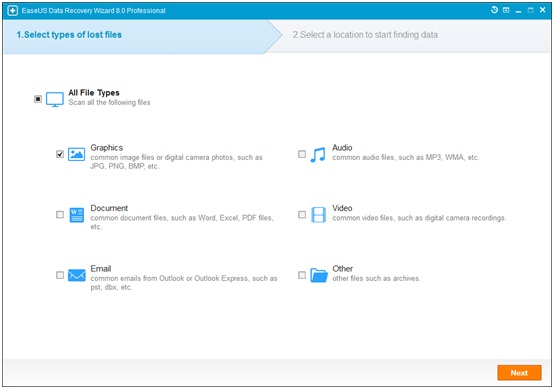
As the company describes, the software can help people to recover the files in three easy steps, which are:
- Install the Program
- Scan your storage device
- Recover your file
Recovering Files
The software is able to recover any sort of files, regardless of its type. It can recover deleted photos, videos, documents, sheets etc. easily from any kind of storage device, such as hard disk, pen drive, memory card or multimedia devices. All one has to do is perform a scan of that particular location where the file was saved, and the program will show all the deleted files, which used to be in the location. Out of these files, the person can choose their desired file, see the preview to ensure that they want the file, and then recover the file, without any hassles.
Types of Scans
The software can perform two different type of scans based on how the file was deleted. These two type of scans are quick scan and deep scan. Quick scan is faster as compared to the deep scan, and it finds files, which were simply deleted or emptied from the recycle bin or permanently deleted. Deep Scan is slower as compared to quick scan, however, it finds files, which were lost due to virus attacks, corrupted files or data, or a hard disk failure.
Filter Option
While performing a search, the search queries can be furthered filtered by using the filter option. The filter options allows the user to put in the file type of the file they are searching for, or enter the name or add additional information about the file, so that it can be searched more easily and faster.
Preview before Recover
Another great feature of this software package is the preview feature, which allows the user to see the file’s contents, its details and its size before the user recovers it. By using this feature, the person can make sure if they want to recover the file or not. The user can then recover it to the same location as it was where before, or he can recover the file to another location.














